PHOTO BACKUPS
When I travel I take atleast one laptop and 2 external hard drives one of which will be a rugged hard drive – mine of choice is the Lacie.
–I travel mostly with a 13″ Mac AirBook because it is small and fits easily into travel bags.
–I have a Dell Gaming Computer when size not an issue as can do edits more easily
I like having 2 backups and to also keep the SD Cards on those special trips so I back up to 2 external hard drives nightly.
Some people backup up to ipad but there is limited space and if no cell service won’t upload to cloud and is very slow. Also it is harder to get the raw files backed up. For me the ipad is fine for downloading some to share but I would not rely on it for a backup. I do use Camera Connect to download for immediate sharing.

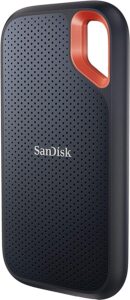
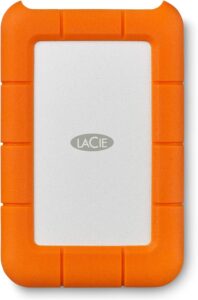
Want another option where you don’t have to have a computer to backup your files??
Chances are, like me, you’ve spent time looking for a solution for backing up your SD Cards on the go, without the need for a laptop. There are a few options out there but this is what I settled on*. It’s cheap and with the touch of a button, backs up all your photos. The best and most important part is that it backs up RAW files too! When travelling, keeping your work safe is essential and this little device has been a personal life saver on a number occasions.
Introducing my new find – the NewQ Filehub AC750 Travel Router* and I think I am going to get the 1TB SanDisk Extreme SSD Hard Drive to pair it with as is is small and fast and I will probably initially also pair it with some harddrives I already have like the rugged Lacie. There are, of course, plenty of other storage options that you could use but the solid state are much more reliable. This setup is very affordable and easy.
If your goal is purely backing things up, you don’t actually need anything other than the FileHub* and the Portable drive to achieve this. But you can get the RAV FileHub app for iOS and Android. It is a very helpful addition that lets you check on the progress of the backup, as well as a host of other options, including viewing and transferring content. I do suggest downloading it.
So after I’ve been out for a wonderful day shooting, I get the SD card from the camera, pop it into the FileHub*, plug in the Sandisk SSD*, then I power up and once all the lights are on I press the little button on the side that says SD to USB. You will need to hold it for a couple of seconds. The little SD card light on the front then flashes until everything from it is transferred over to the SSD. I like fast SD Cards and my card of choice is usually the SanDisk 128GB Extreme Pro SDXC UHS-II.
Personally I do two backups, each to separate external drives as I want to make sure not to lose my pictures. Once they are done, I check that everything has actually transferred using the app.
When I get back from whatever trip I’ve been on I have two backups, both with all my work on and then I’m good to start editing and move a copy to an external I have attached to my computer.
Also depending on the file type, it’s possible to transfer your files onto your phone. The hub has the option of either creating a 2.4 or 5ghz network.
So what do I do when I get back home:
Once you have your photos on your computer, you may feel that they’re safe. But believe me—they’re not!
We love our computers and laptop and they are great tools but unfortunately they are not reliable. They can suffer physical damage, be stolen and the internal harddrive do go bad in them.
You can also encounter technical issues like viruses. Sometimes computers have to be wiped clean and the info not recoverable. This is why external hard drive is vital. It can store thousands of photos and videos.
On my computer, I setup folders by date and location. I copy my files to that folder and then setup a folder within that for edited photos. I then backup my raw files to another external hard drive which on a regular basis I will backup to another external hard drive to keep at a different location. The computer and local external hard drive and then both backed up to the cloud. I use Backblaze which is wonderful. There is not a size limit and is very affordable. I can backup both my computer and external hard drives (which I have many of).